As we look forward to the Year of the Tiger, we celebrate the importance of community and are reminded that anything is possible with a little update.
※The IM function on the WEB site had been released!※
From now on, we can chat while looking at the disk on the computer. Besides, the chat record on WEB is synchronized with APP. 30s for you to learn the IM function on the WEB site!
Q: How to start a new chat?
A: Click the "+" sign in the upper right corner of the message list to search for users or group chats and initiate chats.
*Note: Unfollowed users need to follow before they can send messages to each other, and some group chats need to be approved before they can join.
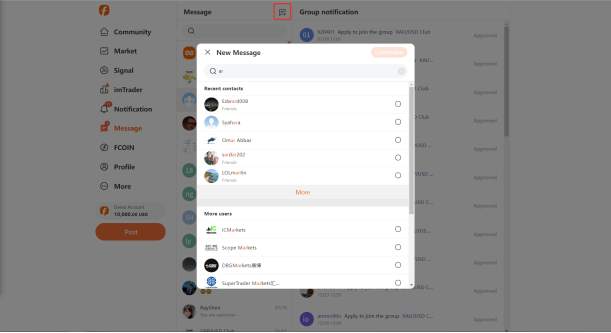
Q: How to send messages on WEB site?
A: The IM function on the WEB site is in the left navigation bar - message. Select a friend or group chat and enter a message at the bottom of the chat page.
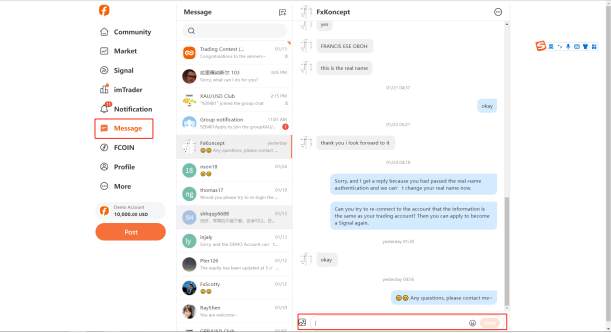
Q: There are too many chat windows, how to quickly find a group or user?
A: Click the search box at the top of the message interface to quickly find groups or friends who have chat history.
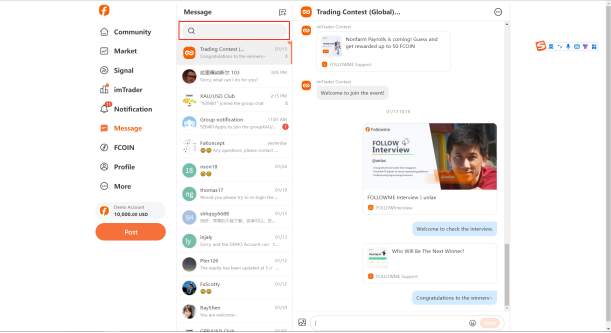
Q: The chat group is too active and is all 99+, what should I do?
A: Click on the upper right corner of the group to set the message DO NOT DISTURB~
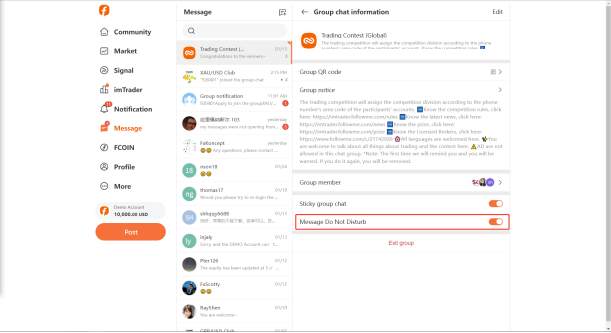
Proofreading: Jelly
Tuyên bố miễn trừ trách nhiệm: Quan điểm được trình bày hoàn toàn là của tác giả và không đại diện cho quan điểm chính thức của Followme. Followme không chịu trách nhiệm về tính chính xác, đầy đủ hoặc độ tin cậy của thông tin được cung cấp và không chịu trách nhiệm cho bất kỳ hành động nào được thực hiện dựa trên nội dung, trừ khi được nêu rõ bằng văn bản.

Để lại tin nhắn của bạn ngay bây giờ