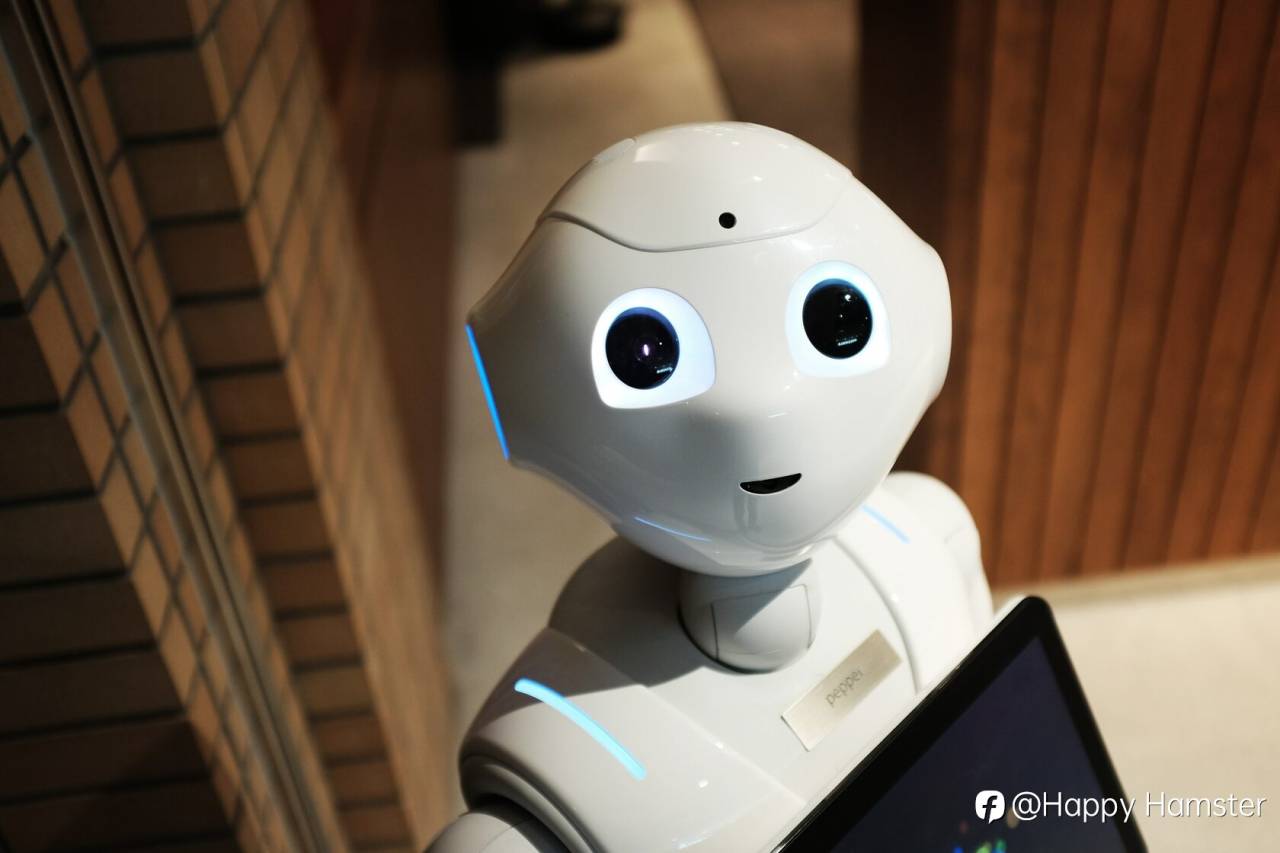
Forex trading robots have made automated trading accessible and easy for traders of all levels. If you want to use a Forex robot to automate your trading strategy, this step-by-step guide will walk you through the entire process. From downloading the trading app to setting up your broker account and launching the robot you selected, you’ll be ready to go in just a few simple steps.
Step 1: Download the Forex Trading App
The first step is to download a reliable Forex trading app where you can manage your trades, choose a robot, and connect it to your broker account.
- For Android users, download the app here: Download Forex Trading App for Android
- For iPhone users, download the app here: Download Forex Trading App for iPhone
Once you have the app installed on your device, you’re ready to move on to the next steps.
Step 2: Create a Forex Broker Account
To start trading, you’ll need a broker account. The broker acts as the intermediary between you and the Forex market. Here’s how to create an account:
1. Visit the broker’s website through the recommended brokers section in the app or directly from the broker’s platform.
2. Register for a new account by providing your personal details such as name, email address, and country of residence.
3. Complete the verification process by submitting the required documents (usually a government-issued ID and proof of address).
4. Choose your account type, the required account type for this trading app is an MT4 account with leverage of 1:200.
Once your broker account is set up and verified, you can connect it to your trading app.
Step 3: Connect the Broker Account to the Trading App
Now that your broker account is ready, it’s time to connect it to the Forex trading app. Follow these steps:
1. Open the Forex trading app that you downloaded earlier.
2. Go to the “Add Account” section in the app.
3. Select your broker from the list of supported brokers.
4. Enter your broker account details (account server, account number, and password) to link the account.
Once your broker account is successfully connected, your trading app will sync with your broker, and you’ll be able to manage your funds, trades, and robots directly from the app.
Step 4: Choose a Robot from the “Live Robots” Section
The next step is to choose a trading robot that suits your needs. The app will offer a list of live and ready-to-trade robots. Here’s how to choose one:
1. Go to the “Live Robots” section in the app.
2. Browse the available robots to view each robot’s trading strategy, past performance, and risk level.
3. Select a robot based on your preferred strategy and risk tolerance. Review the deposit requirements for each robot to ensure it matches your available capital.
Once you’ve made your decision, select the robot to proceed to the next step.
Step 5: Fund Your Broker Account with the Robot’s Required Deposit
Each robot has its own deposit requirements, which represent the minimum funds needed for the robot to trade effectively. To fund your account:
1. Go to the “Deposit” section of your broker account through the app.
2. Select a funding method, such as a bank transfer, credit card, or e-wallet (depending on what your broker supports).
3. Deposit the required amount, ensuring it matches or exceeds the minimum deposit required by the robot you selected.
For example, if the robot requires a deposit of $500, make sure your broker account is funded with at least this amount to ensure the robot can start executing trades.
Step 6: Launch the Forex Trading Robot
Now that your account is funded and connected to the trading app, you’re just one step away from launching the robot. Here’s how to get it running:
1. Return to the “Live Robots” section and select the robot you chose earlier.
2. Click the “Start Robot” button to activate the automated trading system.
3. The robot will now begin trading on your behalf, using the funds in your broker account according to the predefined strategy.
Once the robot is running, you can monitor its performance, and you don’t need to adjust any settings as the robots are fully automated and do not require manual intervention. The robot will automatically make trades based on market conditions, giving you more time for other activities.
Conclusion
Setting up and launching a Forex trading robot has never been easier with modern trading apps. By following the steps outlined in this guide, you can download the app, create a broker account, connect it to the app, choose a robot, fund your account, and start trading in no time.
Automated trading can help take the stress and emotions out of trading, allowing you to focus on other things while the robot works for you.
Tuyên bố miễn trừ trách nhiệm: Quan điểm được trình bày hoàn toàn là của tác giả và không đại diện cho quan điểm chính thức của Followme. Followme không chịu trách nhiệm về tính chính xác, đầy đủ hoặc độ tin cậy của thông tin được cung cấp và không chịu trách nhiệm cho bất kỳ hành động nào được thực hiện dựa trên nội dung, trừ khi được nêu rõ bằng văn bản.


Tải thất bại ()